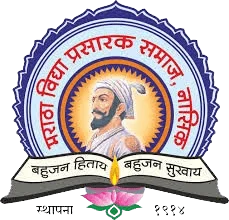Learning Management System (LMS) allows to deploy and track online training courses without geographical limitations.
- LMS platform (Moodle) – DR.VPMC Moodle
- Academic monitoring software(EPR SyNchRoniK inc) – ERP system
- LMS Web-link: https://mvp.esdsconnect.com/
Key features of our LMS
- Course Creation: Create Courses [Anatomy/Physiology etc for MBBS, General Medicine/Psychiatry etc in MD, General Surgery/Orthopaedic etc in MS, Value-added courses like Research Methodology, Temporal Bone Dissection, Data Analysis in Microsoft Excel, etc.]
- Module Creation: Create Modules [Subjects within courses – Upper limb, Lower limb etc in Anatomy, Muscle action potential, Nerve function etc in Physiology, Epidemiology, Demography etc in Community Medicine]. Modules are specific modules within a course.
- Assign Module: One can assign a module to a course. Multiple modules can be assigned to a course.
- Sub Module: Sub Modules are modules within a Module. They can be like chapters within a Module [Upper limb blood supply in Upper limb module, RCT in Epidemiology, etc.].
- Assign Sub Module: A sub module can be assigned to a module. Multiple sub modules can be assigned to a Module.
- Multi-Level Hierarchy Structure: Multiple level hierarchy can be maintained in the system and user can get access to modules and sub modules and other feature access based on hierarchy.
- Topic Creation: Topics can be created and videos and other content can be mapped to a topic. (E.g. AITO topics like Diabetes Mellitus, Acute gastroenteritis, etc.)
- Topic Assignment: A Topic can me mapped to a Module-sub module.
- Video Checker: A video can be approved by an approver before publishing.
- Badge Management: Badges can be assigned to modules and courses. On completing a module or course, badges can be awarded to students. (Novice, Beginner, Expert, etc)
- Rubric and Multiple teacher evaluation: Rubric method and multiple teacher evaluation process enables complete evaluation process.
- Question Bank: Prepare and create a question bank that can be asked in quiz from to the student’s post completing a topic for self-evaluation.
- Engagement Questions: Engagement questions can be created and placed during the video is playing.
- Cue points: User can place cue points and select questions to be asked at the cue point.
- Examination Registration: A student can register for a course and be eligible to appear for an exam.
- Schedule Exam: User can schedule exam for course.
- Exam Centre: Register exam centre for a course.
- Payment module for examination: Student can make payment and enrol for a course.
- Mock Exams: User can create mock exams; student can attempt mock exam before actual certification exam.
- Certification Exam: Create main certification exam.
- Multi complexity questions: Design questions based on complexity and marks.
- Multiple type of questions: Fill in the blanks, MCQs, Match the pairs, identify the image etc.
- Question Paper creation: Ensure question paper is created based on the allocated percentage given to modules.
- Block screen switching: During certification exam block screen switching so that student cannot switch to any other screen while attempting exam.
- Reattempt: A student can reattempt a course.
- Live interactive session: Teacher can have a live interactive session with the student. Only registers students will have access to the live sessions ensuring only verified users join the session. Teachers will have full control of the live session.
- Track student progress: Teacher can observe how much videos student have watched and keep a track of it.
- Self-Tracking: Student can view how many videos he has watched and courses/modules completed by him.
- Feedback form: Gather feedback from users of the system.
- LMS has ability to restrict user to screen record and capture videos and content.
- Only Authorized users will be able to access the content.
- The LMS is accessible via portal which is completely responsive to mobile browser as well. Mobile based app is in the roadmap (future development) of ESDS.
- Videos and learning content will be hosted on eNlight cloud.
- Learning content will be stored on secure eNlight Cloud that hosts multiple banks approx 400+ so data security is at the highest level.
- Users data is stored in encrypted form.
- Fully Scalable eNlight cloud platform that can allocate resources dynamically during peak usages of the content.